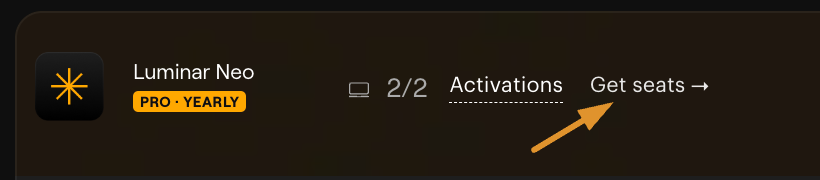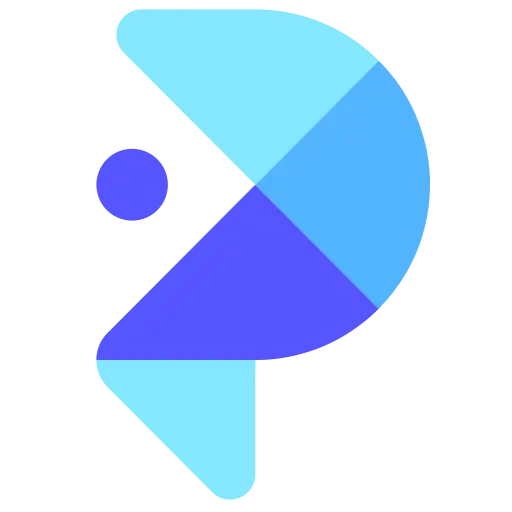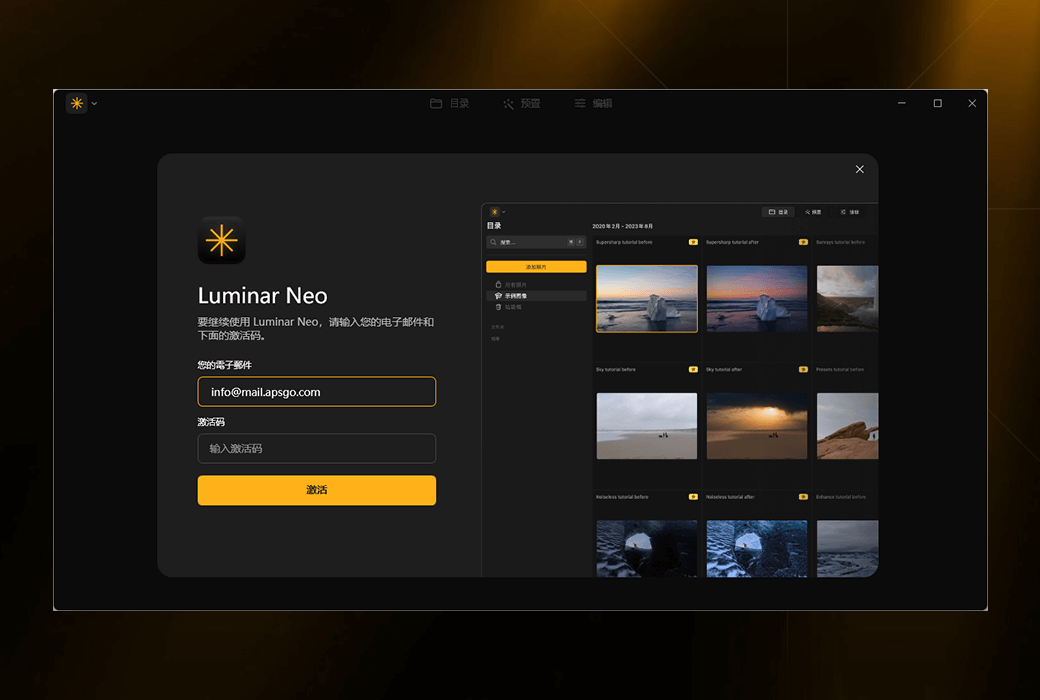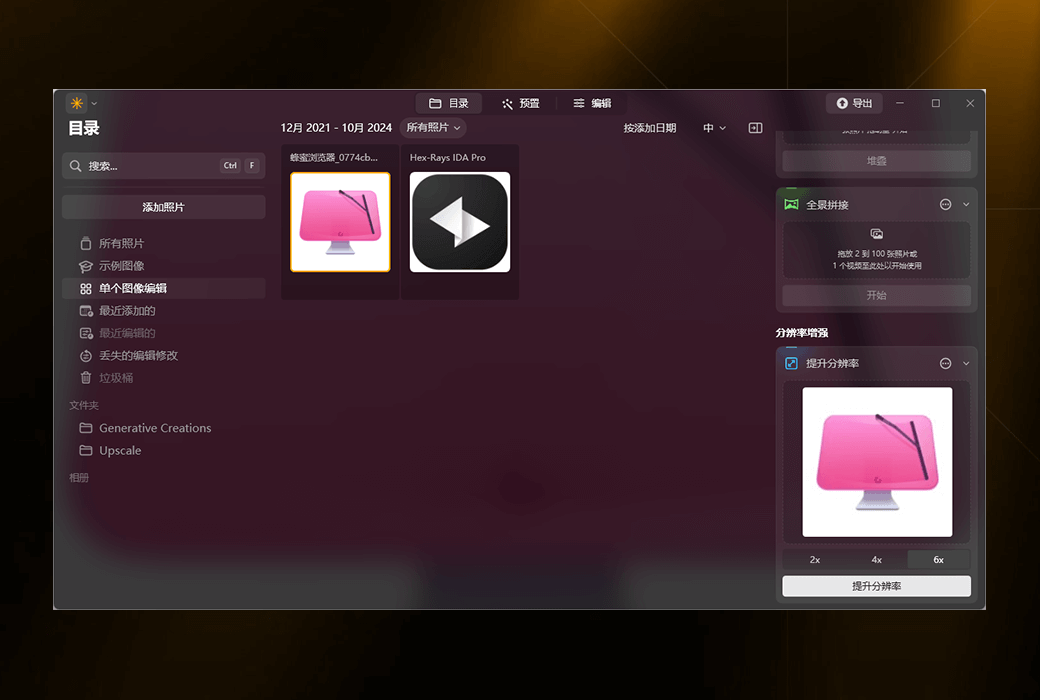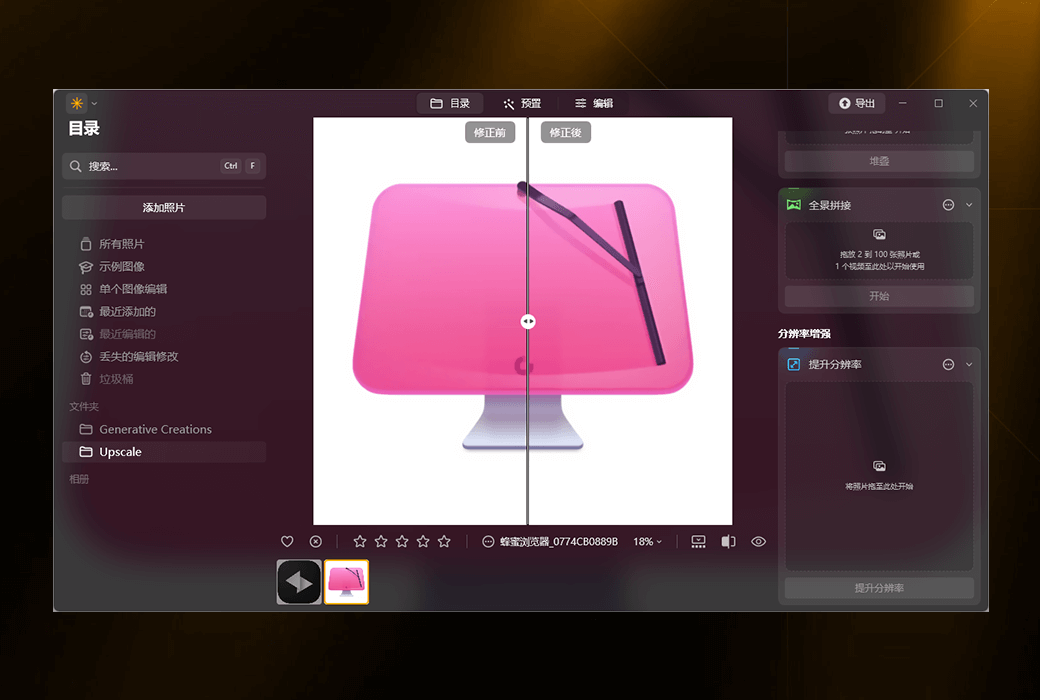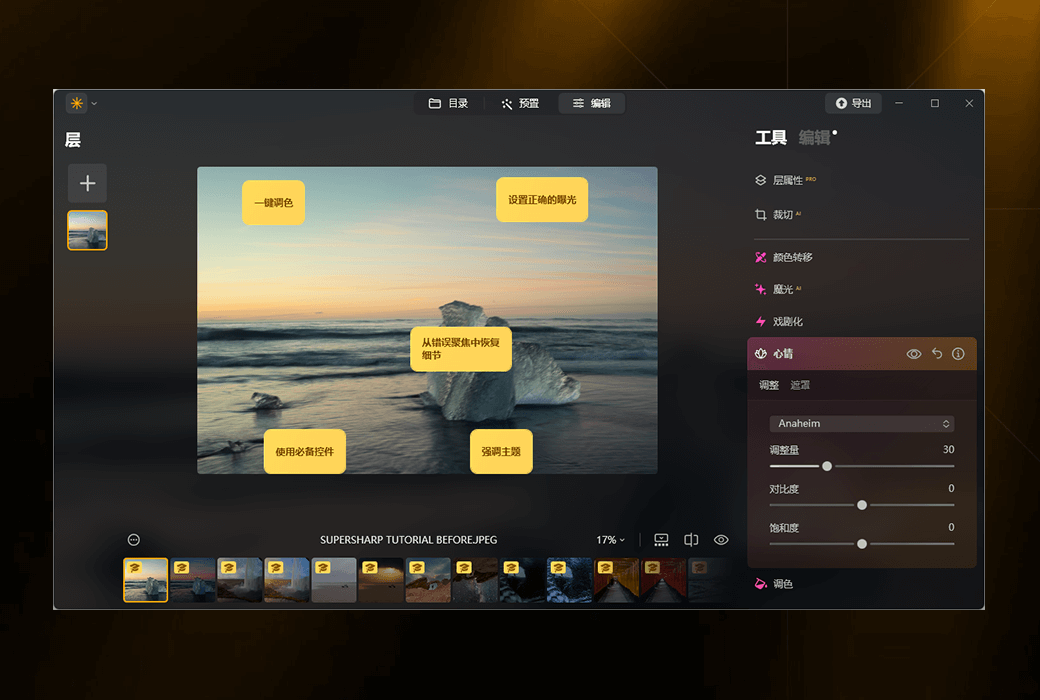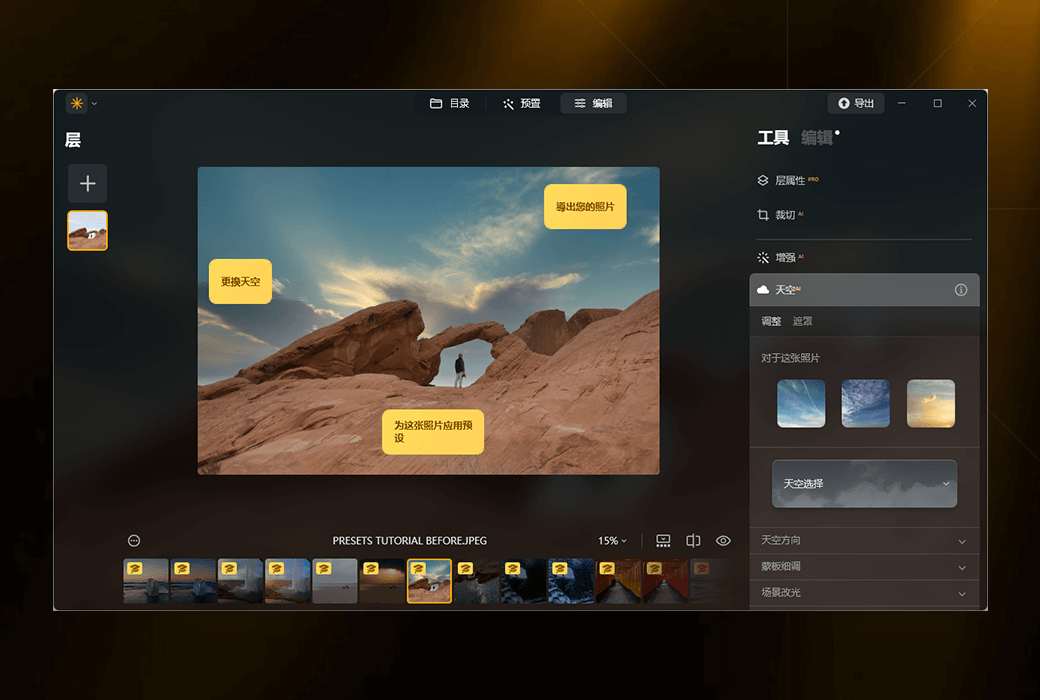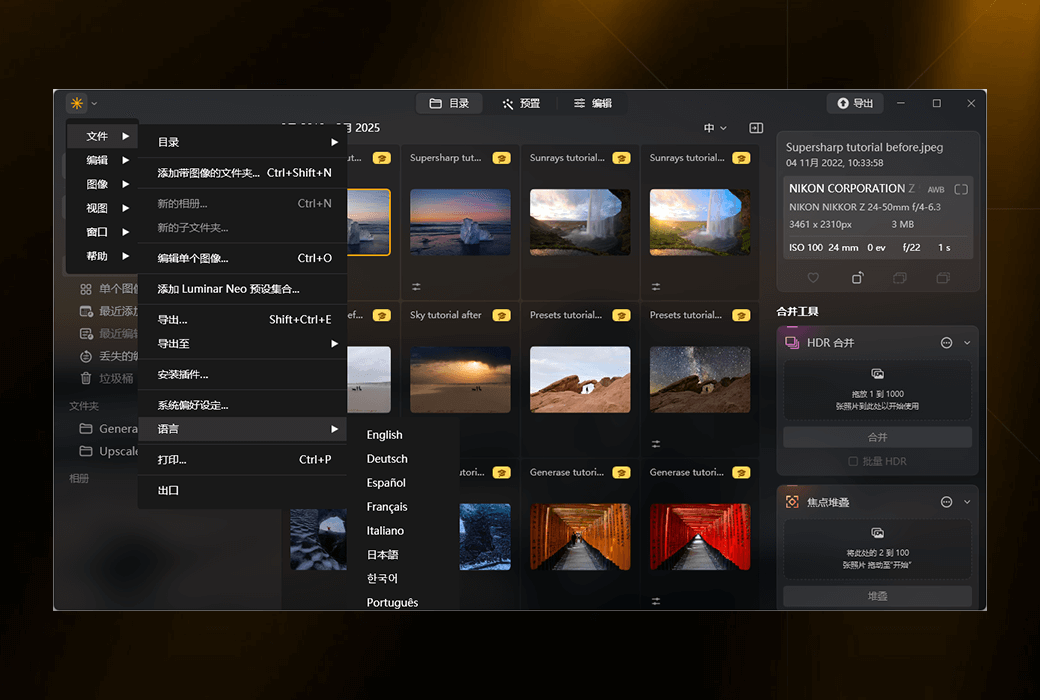You haven't signed in yet, you can have a better experience after signing in
 Luminar Neo Pro Image Editing Tool Software
Luminar Neo Pro Image Editing Tool Software

Activity Rules
1、Activity time:{{ info.groupon.start_at }} ~ {{ info.groupon.end_at }}。
1、Activity time:售完为止。
2、Validity period of the Group Buying:{{ info.groupon.expire_days * 24 }} hours。
3、Number of Group Buying:{{ info.groupon.need_count }}x。
Please Pay Attention
1、Teamwork process: Join/initiate a Group Buying and make a successful payment - Within the validity period, the number of team members meets the activity requirements - Group Buying succeeded!
2、If the number of participants cannot be met within the valid period, the group will fail, and the paid amount will be refunded in the original way.
3、The number of people required and the time of the event may vary among different products. Please pay attention to the rules of the event.
Enhance your photography skills with Luminar Neo's AI driven photo editing tool.
6 reasons why Luminar Neo is the most suitable image editing software for you!
- EASY TO USE
Everyone can access an intuitive and user-friendly interface.
- Driven by artificial intelligence
Replace the sky, enhance scenery and portraits, all using AI driven tools.
- Edit Tool
Enjoy a wide range of tools, including layers, masks, and local tones
Whole.
- used anywhere
Can be used on Windows, macOS, or as a plugin for Photoshop and Lightroom.
- Multiple presets
Get fast professional grade results and give your photos a consistent appearance.
- Continuous Improvement
Receive regularly released updates and new features.
Experience Luminar Neo's features
Luminar Neo, a photography editing software, can meet all your editing needs by supporting the export of raw files in all major file formats, layers, masks, and more.
- AI image enhancement
- cloning
- Original Editor
- Reduce and deepen
- Support layers
- Color enhancement
- Non destructive editing
- Crop and resize
- Lens Correction
- batch processing
Using unique AI tools to present real colors
Luminar Neo has everything you need to create trendy colors. AI tools can intelligently balance color tone, saturation, highlights, contrast, and details through a slider. However, you can always manually adjust each item according to your preferences.
Let your theme captivate the audience
If traditional tools are used to complete portrait retouching, it is a difficult and tedious task. Luminar's approach is different. Our AI network can detect different facial features and allow you to use them directly.
Insert the software you are currently using
Better image quality can be achieved without changing the workflow. You can use Luminar Neo as a standalone software or integrate it directly into most photo editors.

Official website:https://luminar-neo.cn/
Download Center:https://luminar-neo.apsgo.cn
Backup Download:N/A
Delivery time:24-hour automatic shipping
Operating Platform:Windows、macOS
Interface language:Supports Chinese interface display and multiple language options.
Update Description:Get updates, bug fixes, improvements, and some new features. But large-scale upgrades may require additional upgrade fees. The versions sold on the Soft Shopping Mall and the AI generation tools (GenErase, GenExpand, and GenSwap) cannot be used properly due to relevant Chinese laws and regulations. Please be aware of this before placing an order.
Trial before purchase:Free trial is available before purchase.
How to receive goods:After purchase, the activation information will be sent to the email address at the time of placing the order, and the corresponding product activation code can be viewed in the personal center, My Orders.
Number of devices:Can install 2 computers.
Replace computer:Uninstall the original computer and activate the new computer.
Activation guidance:To be added.
Special note:The versions sold on the Soft Shopping Mall and the AI generation tools (GenErase, GenExpand, and GenSwap) cannot be used properly due to relevant Chinese laws and regulations. Please be aware of this before placing an order.
reference material:https://luminar-neo.cn/

Any question
{{ app.qa.openQa.Q.title }}
Activate Luminar Neo on another device?
If you want to change the device used for Neo editing, you will need to reset the activation counter. You can perform this operation in your Skylum account or directly in Luminar Neo when activating Luminar Neo on a new device. You can also choose to purchase additional seats.
Reset activation in Luminar Neo
When you open Luminar Neo on a new device, log in with your Google, Facebook, Microsoft, Apple account or email and password:
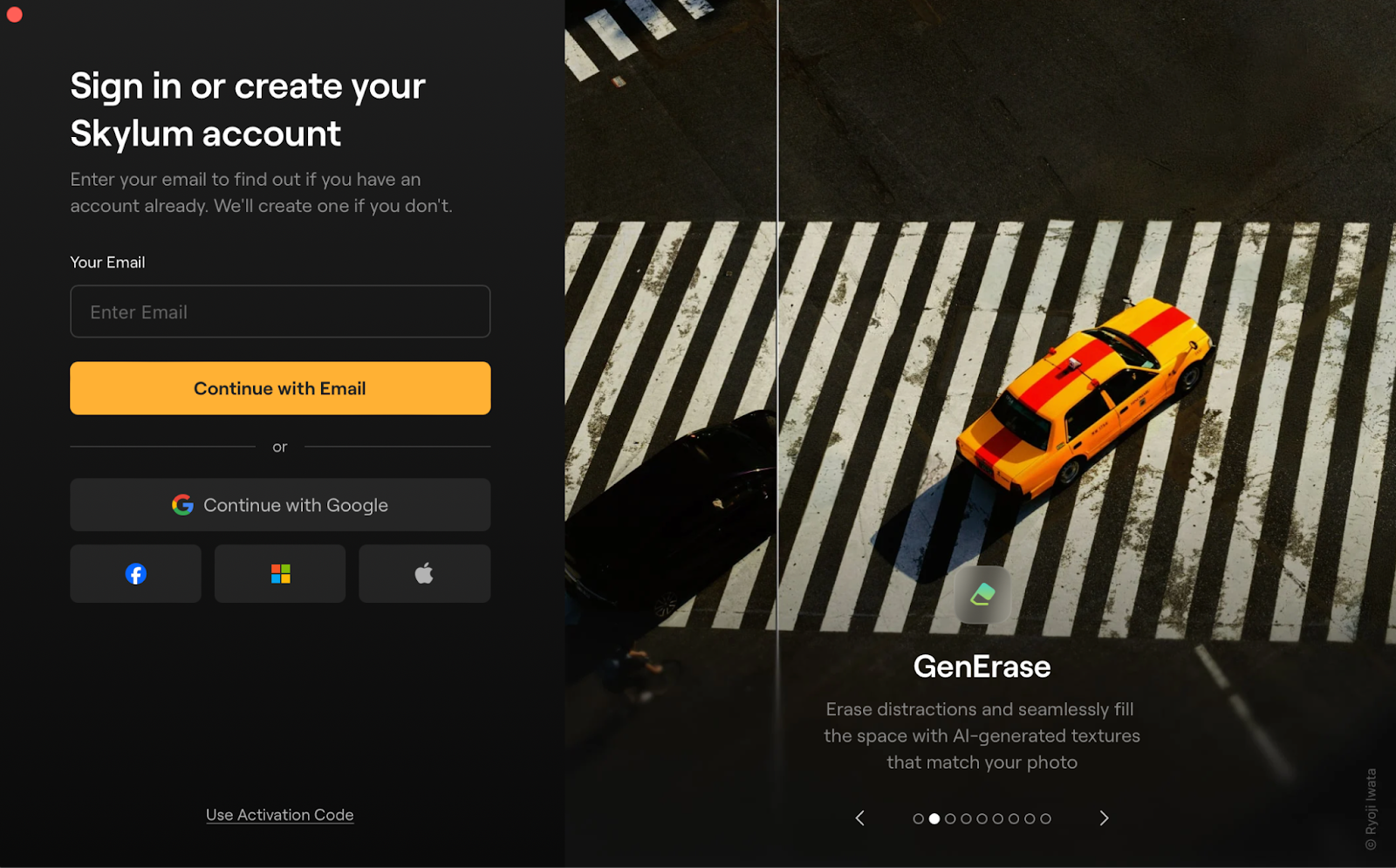
If you have already used all available seats and wish to replace your seat with another device, simply select the license:& nbsp;& nbsp;
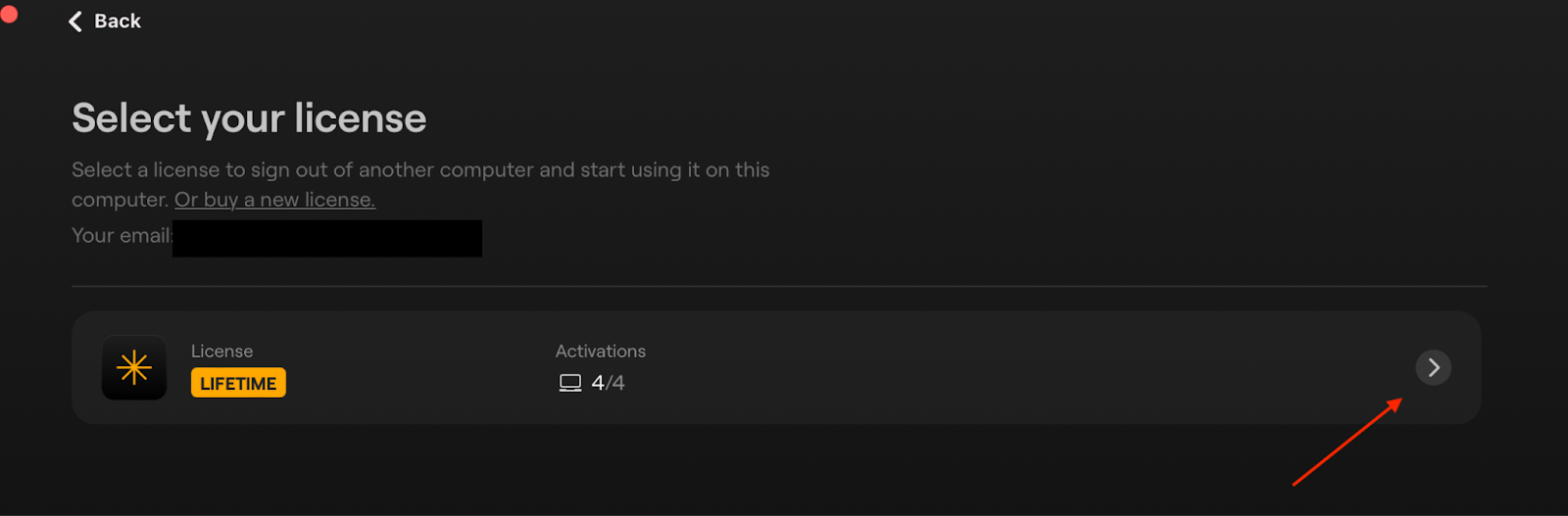
Then click on "Exit and Start" next to the device you want to remove:
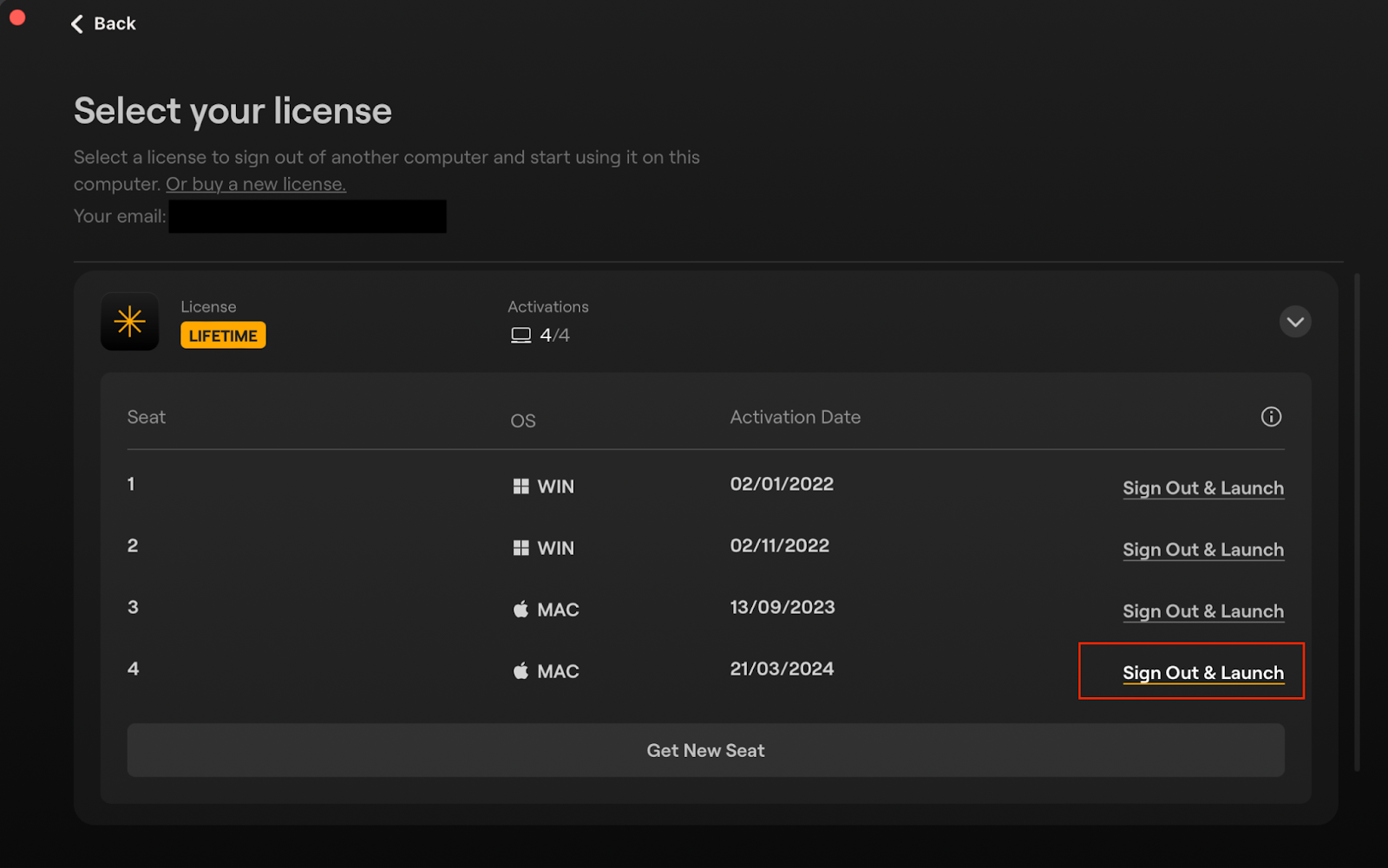
Note: If you don't know which device to delete, you can safely exit from all devices at once.
Once you activate Luminar Neo on a new device, the new device will be added to the list, while the old device will be automatically added when you launch the application.
Alternatively, if you do not wish to remove Luminar Neo from other devices, you can also obtain a new seat:
Reset activation in Skylum account
Use your Google, Facebook, Microsoft, Apple account or email and password to log in here.
If you don't have a Skylum account yet, you canRegister here.
Access the 'My Software' tab. If you do not want to remove activation from the current device, please check the number of available seats. You can obtain more seats at any time by clicking the 'Get Seat' button:
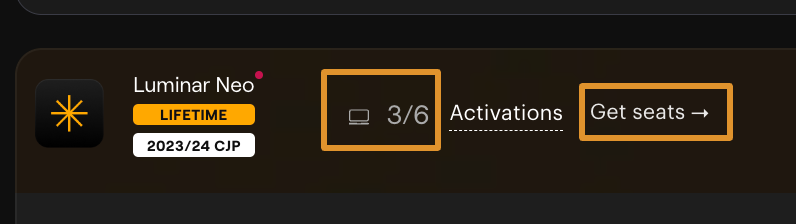
If you wish to replace your seat with another device, every product you own has a reset function
Button. Click Activate>; Reset activation to remove specific devices or reset all activations; Delete all activations at once:
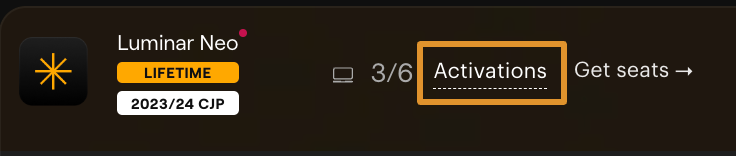
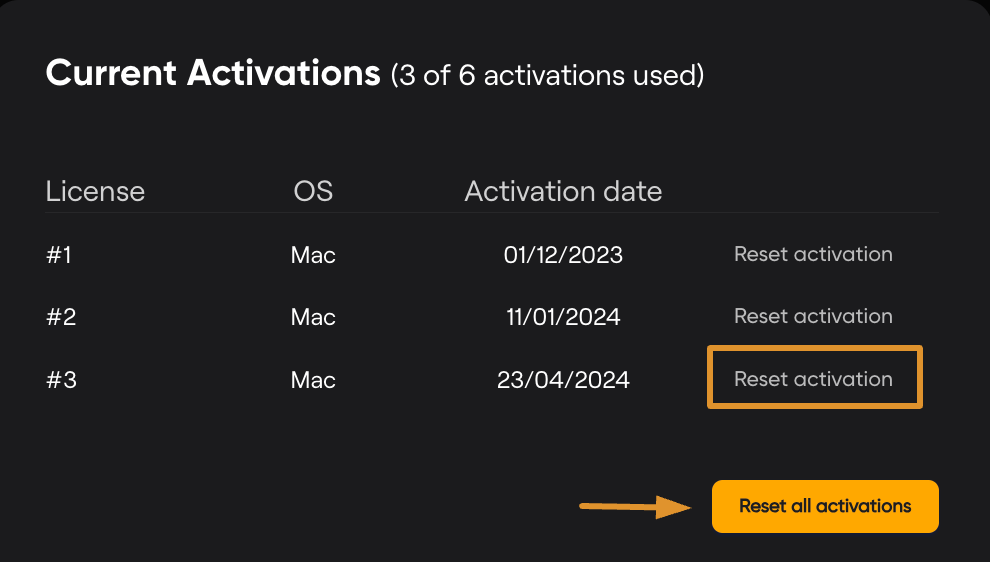
Note: If you don't know which device to remove, you can safely reset all activations. Once you activate Luminar Neo on a new device, the new device will be added to the list, while the old device will be automatically added when you launch the application.
After completion, press' Download '; Install Luminar Neo on a new device:
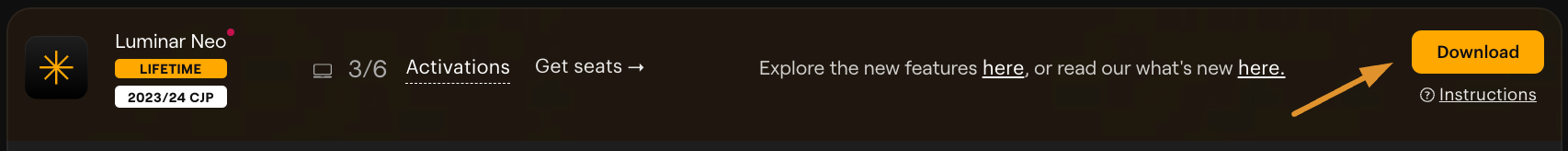
Add additional seats to Skylum account
If you want Luminar Neo to remain active on all current devices, adding an extra seat is your best solution. You can click the "Get Seat" button and select the desired number of seats to easily purchase additional seats.
Please note that the cost of additional seats will be added to your subscription invoice after the first purchase.